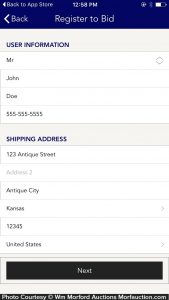How To Sign-up For An Internet Bidding Account
-Go to our auction website Live.AntiqueAdvertising.com and you will arrive on our auction homepage where you hit the “Login” button as shown below.

-If you are a new user of our app click the “Sign up now” button as shown below
-If you already have an account enter your email and password and skip to the how to register section.
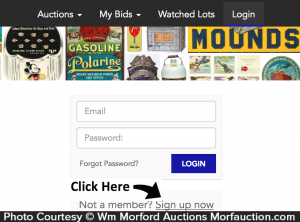
-Enter your name, email and password (passwords are case sensitive)
-Make sure to read the terms of sale, terms of use and privacy policy and check the box before hitting the register box as shown below
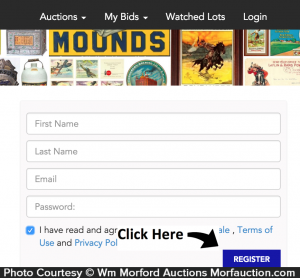
How to Register For a Sale
-Congratulations you have created an account, now you can to register to bid. Go to the Auctions tab and click on the auction you would like to register for as shown below.
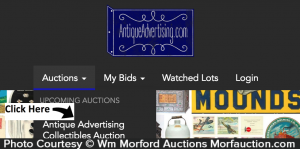
-You Will be taken to a page with the auction and simply click the “Register To Bid” button as shown below.
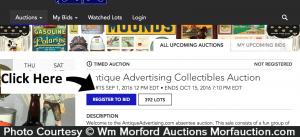
-On the next page you will enter your information including name, phone number, shipping and billing address as well as a valid credit card. Please note that your credit card will not be charged when registering to bid. This is just to confirm that the card is in good standing and valid for the auction. When you have completed your information read and click the conditions of sale and certify that you are over 18 then click the “Register” button as shown below and you are registered to bid.
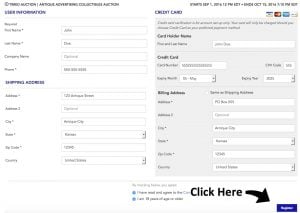
How to Sign-up and Register to Bid With the Mobile App For Smart Phones and Tablets
How To Download the AntiqueAdvertising.Com App
-Go to the App Store on your tablet or smart phone
-Click on the “Search” Button and search for AntiqueAdvertising.com as shown below
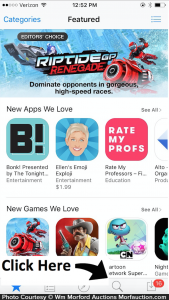
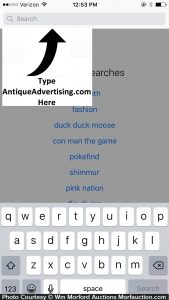
-Once you have entered AntiqueAdvertising.com in the search bar click on “AntiqueAdvertising.com”.
-This will direct you to our app where you click the “Get” button on your device then the “Install” button as shown below


-Click the “Open” button and you will be redirected to our app as shown below.

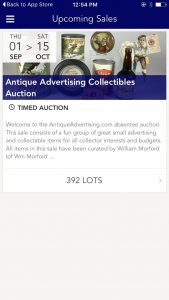
How to Sign-Up with the AntiqueAdvertising.com App
-Now that you have downloaded the app you will need to sign-up with an account.
-To sign-up simply click the menu tab located in the top left of the window and select “Login” under the My Account Menu As Shown Below
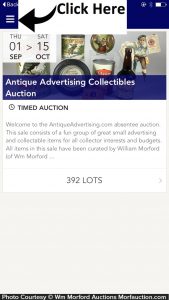
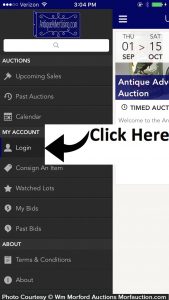
-If you are a new user of our app click the “Create an Account” button as shown below
-Enter your name, email and password (passwords are case sensitive)
-Make sure to read the terms and conditions and check the box before hitting the register box as shown below
-If you already have an account enter your email and password and skip to the how to register section.


How to Register For a Sale
-Congratulations you have created an account, now can to register to bid. Click on the menu tab and click on the “Upcoming Sales” tab under the auctions tab as shown below.
-One you see the sale you are interested in click anywhere on the screen and you will be redirected to the registration page.
-Click the “Register To Bid” button as shown below
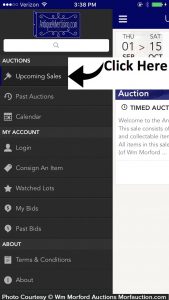
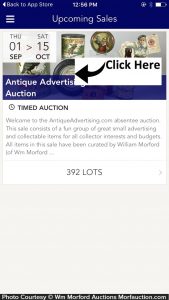

-On the next page you will enter your information including name, phone number and shipping address. Once you have entered this click “Next” where you can enter your credit card and billing address. Please note that your credit card will not be charged when registering to bid. This is just to confirm that the card is in good standing and valid for the auction. When you have completed your information read and click the conditions of sale and certify that you are over 18 then click the “Register” button as shown below and you are registered to bid.